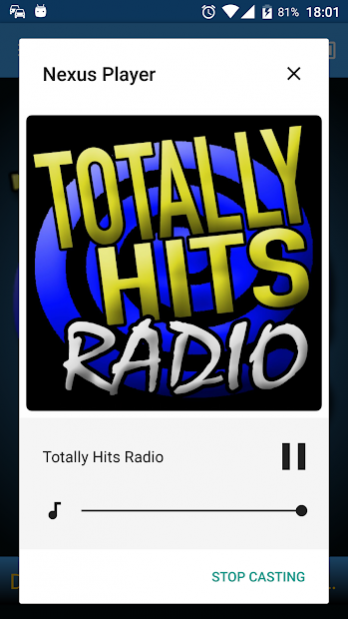Totally Hits Radio 3.3.4
Free Version
Publisher Description
Totally Hits Radio is your one stop shop for all of the hits!
Ranging in a huge variety of music 24-7!
We concentrate on top 40 hits with a mixture of the recent country hits, and some Cajun hits to spice it up some!
Check us out right now!
With our specialty shows, we are sure to please many!
Every Friday and Saturday night it’s the “Totally Weekend Throwdown” show.
Hear exclusive mixes!
We play all of the party music you grew up partying to and more!
Everything from club hip-hop, EDM, techno, breakbeats, house, NOLA bounce and much more!
SO gather the friends and press play every Friday and Saturday night!
Then on Sunday nights it’s the “Totally Country” show!
It’s the best mix of country music, new and old, that you have ever heard on radio!
We take you from the weekend party mode into the settled down get into the next week mode!
Enjoy it on your mobile device or on the big screen using Google Cast - https://www.google.com/cast/ or why not, install it directly on your Android TV.
Totally the best station for ALL OF THE HITS! Totally Hits Radio!
About Totally Hits Radio
Totally Hits Radio is a free app for Android published in the Audio File Players list of apps, part of Audio & Multimedia.
The company that develops Totally Hits Radio is ES Radio Media, LLC. The latest version released by its developer is 3.3.4.
To install Totally Hits Radio on your Android device, just click the green Continue To App button above to start the installation process. The app is listed on our website since 2017-02-01 and was downloaded 3 times. We have already checked if the download link is safe, however for your own protection we recommend that you scan the downloaded app with your antivirus. Your antivirus may detect the Totally Hits Radio as malware as malware if the download link to com.primcast.totallyhitsradio2 is broken.
How to install Totally Hits Radio on your Android device:
- Click on the Continue To App button on our website. This will redirect you to Google Play.
- Once the Totally Hits Radio is shown in the Google Play listing of your Android device, you can start its download and installation. Tap on the Install button located below the search bar and to the right of the app icon.
- A pop-up window with the permissions required by Totally Hits Radio will be shown. Click on Accept to continue the process.
- Totally Hits Radio will be downloaded onto your device, displaying a progress. Once the download completes, the installation will start and you'll get a notification after the installation is finished.